














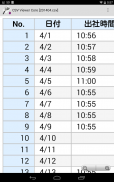
CSV Viewer

CSV Viewer의 설명
Lightweight CSV Viewer apps.
Feature
1.CSV file viewing.
- Supports multiple data delimiter.
(Comma, Semicolon, Space, Tab)
- Support the HTML anchor tag.
- Display function of the line number.
- The default setting screen.(You can be set from the Options menu of the file selection screen.)
- Auto-detection of the header line
- Viewing the files in the ZIP file.
- Sort of data display function.
Operation : Tap on the header to toggle
(Disabled, Enable)
Supplement : By turning on the check batch setting, the same settings are applied to all columns.
- Ability to select the format in the per-column sort.
(OFF, STRING, NUMBER, DATE)
- Scaling of the browser.
- Available in the landscape in portrait orientation.
- Setting the CSV Header.
(Present, Absent)
- Specify the location of the header.
- Setting the CSV Encode.
(UTF-8, Shift-JIS, EUC-JP, UTF-16, EUC-CN, EUC-KR, EUC-TW, Big5, ISO-2022-JP, ISO-2022-CN, ISO-2022-KR, ISO-8859-1, ISO-8859-2, ISO-8859-3, ISO-8859-4, ISO-8859-5, ISO-8859-6, ISO-8859-7, ISO-8859-8, ISO-8859-9, KOI8-R, KOI8-U, UTF-16BE, UTF-16LE, Big5-HKSCS, BOCU-1E, CESU-8, cp864, GB18030, GBK, HZ-GB-2312, ISO-2022-CN-EXT, ISO-8859-10, ISO-8859-13, ISO-8859-14, ISO-8859-15, ISO-8859-16, macintosh, SCSU, TIS-620, US-ASCII, UTF-32, UTF-32BE, UTF-7, windows-1250, windows-1251, windows-1252, windows-1253, windows-1254, windows-1255, windows-1256, windows-1257, windows-1258, x-docomo-shift_jis-2007, x-gsm-03.38-2000, x-ibm-1383_P110-1999, x-IMAP-mailbox-name, x-iscii-be, x-iscii-gu, x-iscii-ka, x-iscii-ma, x-iscii-or, x-iscii-pa, x-iscii-ta, x-iscii-te, x-ISCII91, x-ISO-2022-CN-CNS, x-iso-8859-11, x-JavaUnicode, x-kddi-shift_jis-2007, x-mac-cyrillic, x-softbank-shift_jis-2007, x-UnicodeBig, x-UTF-16LE-BOM, x-UTF16_OppositeEndian, x-UTF16_PlatformEndian, x-UTF32_OppositeEndian, x-UTF32_PlatformEndian)
- Setting the text fields
(Disabled, Enable)
- Setting the filter
(Disabled, Select Item, Input Text)
- Reflect the attributes of previously viewed.
- To view the progress of loading documents
2.File Explorer in SD card.
- The default path is "/mnt/sdcard".
- Can move up / back key is pressed.
- You can set an option to terminate the application directory back key is pressed.
- Display a directory higher in the back key is pressed.
- When booting from the other apps you want to display only files.
- Display all the files, or only CSV files.
(You can switch the default settings.)
- Display the updated date of file
- Extension support is as follows.
( .csv .txt .c .conf .cpp .h .htm .html .java .log .prop .rc .sh .xml .js .css )
3.Notification
There is also a paid version of this app.
The difference between the free version is as follows.
1. No ad delivery.
2. needs no special permissions.
4.Introduction App
"Text Viewer"
- It is an application that refers to the text file.
"Local HTML Viewer"
- It is an application to view local HTML file.
5.Question & Answer
Q: Garbled each time file open. Be able to fixed the settings?
A: You can be immobilized by the following procedure.
1.Boot the file selection screen.
2.[Options Menu]-->[Preferences]-->[Encode] Select the character encoding to use well.
Q: Do you can not immobilized header like Excel?
A: Currently, cannot. I want to support it feature by most requested. However, I take time because it is too difficult.
=======================
If you want to improve the crash occurs, please send e-mail to developer in the problem file. I correspond with the highest priority.
※ handling of personal information, especially pay attention.
mail :toshio.shiratori@gmail.com=======================경량 CSV 뷰어 응용 프로그램.
특징
1.CSV 파일보기.
- 여러 데이터 구분 기호를 지원합니다.
(쉼표, 세미콜론, 공백, 탭)
- HTML 앵커 태그를 지원합니다.
- 행 번호의 표시 기능.
- 기본 설정 화면 (파일 선택 화면의 옵션 메뉴에서 설정할 수 있습니다.).
- 헤더 행의 자동 감지
- ZIP 파일에있는 파일을보기.
- 데이터 표시 기능의 정렬.
작업 : 전환 머리글 탭
(장애인, 사용)
보충 : 체크 배치 설정에 돌리면, 같은 설정은 모든 컬럼에 적용됩니다.
- 당 열 정렬의 형식을 선택하는 능력.
(OFF, 문자열, 숫자, 날짜)
- 브라우저의 크기 조정.
- 세로 방향의 풍경에 사용할 수 있습니다.
- CSV 헤더를 설정.
(현재, 결석)
- 헤더의 위치를 지정합니다.
- CSV 인코딩 설정.
(UTF-8, 시프트-JIS, EUC-JP, UTF-16, EUC-CN, EUC-KR, EUC-TW,의 Big5, ISO-2022-JP, ISO-2022-CN, ISO-2022-KR, ISO를 -8859-1, ISO-8859-2, ISO-8859-3, ISO-8859-4, ISO-8859-5, ISO-8859-6 ISO-8859-7, ISO-8859-8 ISO-8859 -9, KOI8-R, KOI8-U, UTF-16BE, UTF-16LE,의 Big5-HKSCS, 같은 böc-1E, CESU-8, cp864, GB18030, GBK, HZ-GB-2312, ISO-2022-CN-EXT , ISO-8859-10 ISO-8859-13 ISO-8859-14 ISO-8859-15 ISO-8859-16 매킨토시, SCSU, TIS-620, US-ASCII, UTF-32, UTF-32BE , UTF-7, 윈도우 1250, 윈도우 1251, 윈도우 1252, 윈도우 1253, 윈도우 1254, 윈도우 1255, 윈도우 1256, 윈도우 1257, 윈도우 1258, 엑스 - 도코모-SHIFT_JIS-2007, X -GSM-03.38-2000에서 x-IBM-1383_P110 1999 년의 X IMAP 사서함 이름,,, 엑스 - ISCII-KA-ISCII 번지하기 x에서 x-ISCII-MA의 X ISCII 동반시 ISCII - 수 또는, 엑스 - ISCII-PA의 X ISCII-TA의 X ISCII 테의 X ISCII91의 X ISO-2022-CN-CNS, X-ISO-8859-11-x 다음 JavaUnicode에서 x-KDDI - SHIFT_JIS 2007에서 x-MAC-키릴의 X 소프트 뱅크 - SHIFT_JIS 2007 년의 X UnicodeBig의 X UTF-16LE-BOM의 X UTF16_OppositeEndian의 X UTF16_PlatformEndian의 X UTF32_OppositeEndian의 X UTF32_PlatformEndian)
- 텍스트 필드를 설정
(장애인, 사용)
- 필터 설정
(장애인, 항목 선택, 입력 텍스트)
- 이전에 본의 특성을 반영.
- 원고의 진행 상황을 보려면
SD 카드 2.File 탐색기.
- 기본 경로는 "을 / mnt / sdcard에"입니다.
- 이동할 수 업 / 다시 키를 누르면됩니다.
- 원하는 애플리케이션 디렉토리 확대 키가 눌러 종료 옵션을 설정할 수있다.
- BACK 키의 상위 디렉토리를 표시을 누르면.
- 파일 만 표시 할 다른 응용 프로그램에서 부팅 할 때.
- 모든 파일 또는 만 CSV 파일을 표시합니다.
(당신은 기본 설정을 전환 할 수 있습니다.)
- 파일의 업데이트 된 날짜를 표시합니다
- 다음과 같이 확장 지원합니다.
(. CSV. TXT. 다. 컨퍼런스. CPP. 시간. HTM. HTML. 자바. 로그인합니다. 소품. RC. 쉬. XML. JS. CSS)
3.Notification
이 응용 프로그램의 유료 버전도 있습니다.
다음과 같이 무료 버전 사이의 차이이다.
1. 어떤 광고 게재하지 않습니다.
2. 특별한 권한이 필요하지 않습니다.
4.Introduction 앱
"텍스트 뷰어"
- 그것은 텍스트 파일을 참조하는 응용 프로그램입니다.
"로컬 HTML 뷰어"
- 그것은 로컬 HTML 파일을 볼 수있는 응용 프로그램입니다.
5.Question과 답변
Q : 열 때마다 파일을 왜곡됩니다. 설정을 고정 할 수?
A : 다음과 같은 절차에 의해 고정 될 수있다.
파일 선택 화면 1.Boot.
. 2 [옵션 메뉴] -> [환경 설정] -> [인코딩] 잘 사용하는 문자 인코딩을 선택합니다.
Q : 당신은 Excel과 같은 헤더를 고정 할 수 있습니까?
A : 현재, 할 수 없습니다. 나는 대부분의 요청에 의해 그것을 기능을 지원합니다. 너무 어렵 기 때문에 그러나, 나는 시간이 걸립니다.
=======================
당신은 충돌 발생을 향상시키고 자하는 경우, 문제의 파일에 개발자에게 메일을 보내 주시기 바랍니다. I는 최고 우선 순위로 대응한다.
개인 정보의 취급 ※ 특히주의를 기울이십시오.
이메일 : toshio.shiratori @ gmail.com
=======================
























